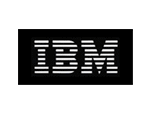How to Customize This Template
1. Mouse over the large template image.
2. Click on the Editing Options icon to bring up the editing panel.

3.That provides you with the options to:
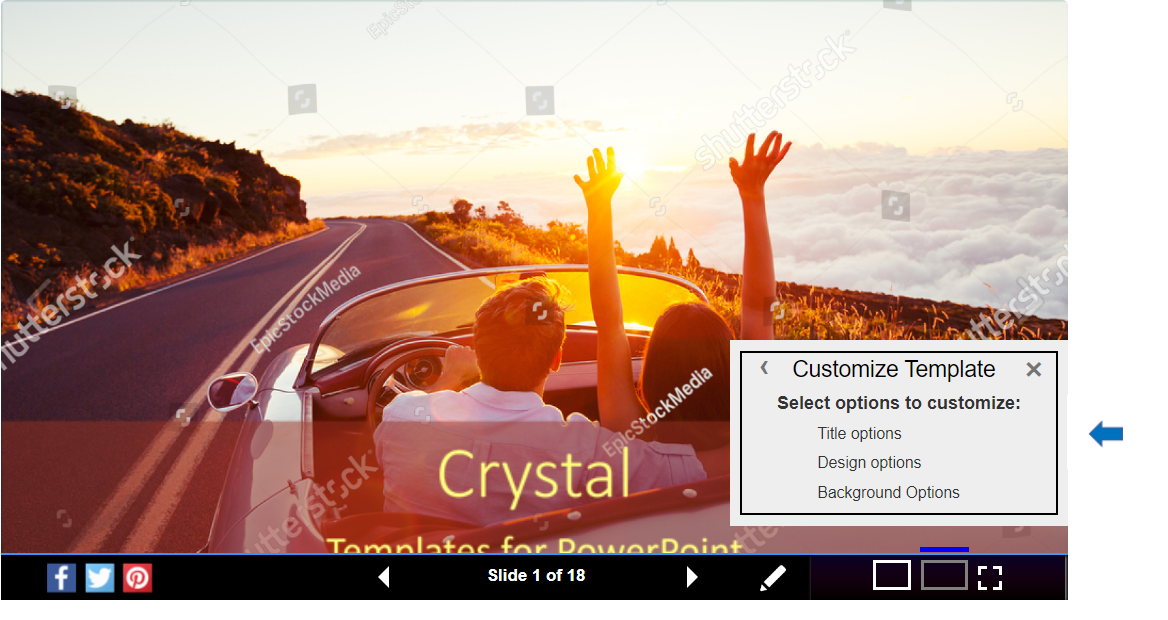
2. Click on the Editing Options icon to bring up the editing panel.

3.That provides you with the options to:
- Change the position of the title in the first slide (aka the "title slide").
- Change the foreground design style for all the slides in the template.
- Change the position and scale of the background image.
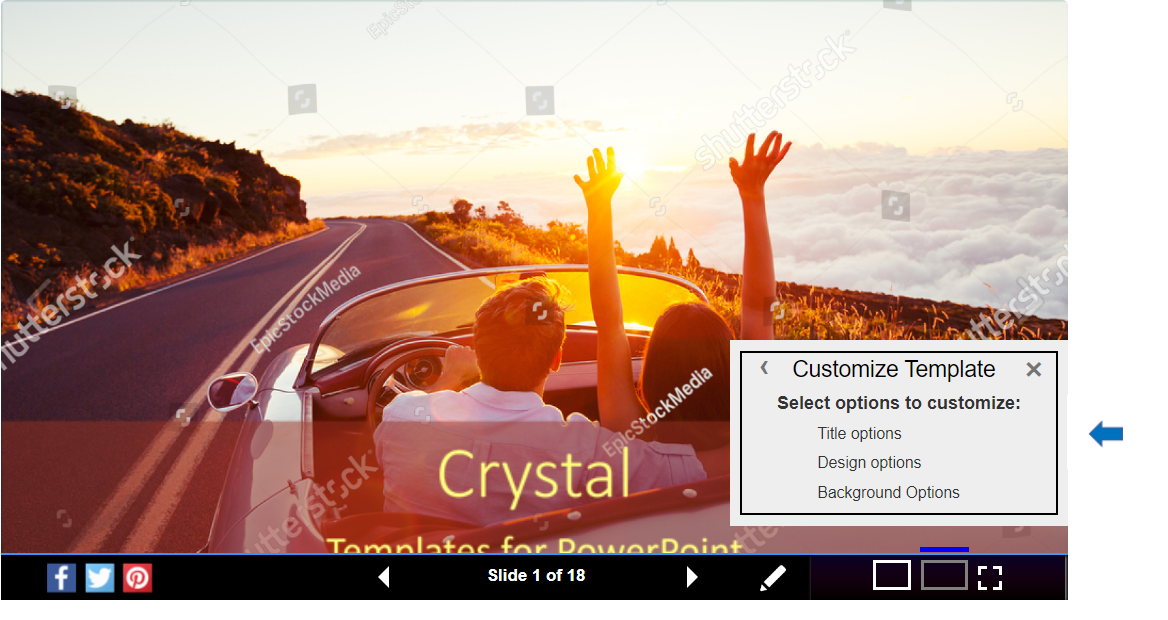
Note: Any customizations you make will affect the downloadable template, but only your copy of the template.